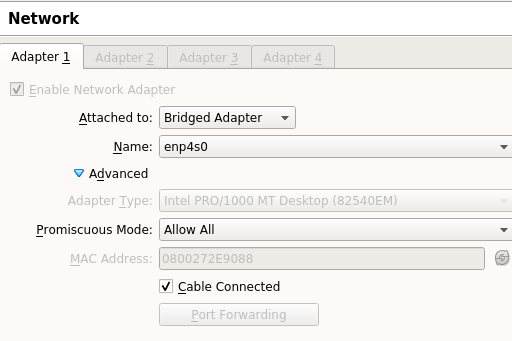LXC bridged network in Virtualbox
Sun, Jul 19, 2020 · 1 minute readlxc
Using a bridged network with LXC is useful when you need your containers to be on same LAN subnet as the rest of your devices.
Setting up bridged network is easy, this example is for Ubuntu using Netplan.
Create a netplan configuration file in /etc/netplan that looks like this:
network:
version: 2
ethernets:
enp0s3:
dhcp4: no
dhcp6: no
bridges:
br0:
dhcp4: no
dhcp6: no
addresses:
- 192.168.1.10/24
gateway4: 192.168.1.1
nameservers:
addresses:
- 192.168.1.53
search:
- local.bits
interfaces:
- enp0s3
parameters:
# spanning tree protocol
stp: true
# time between device entering listening state and moving to forwarding state
forward-delay: 4Make sure to change the interface name to match your environment.
Apply the configuration change by running netplan apply
Assign the network bridge to a container:
lxc config device remove container1 eth0
lxc config device add container1 eth0 nic nictype=bridged parent=br0 name=eth0Your container should now be on the same LAN subnet as host.
Configure a static IP or DHCP in the container and that should be that …
… except for one thing.
If your container host is a Virtualbox VM then you must enable promiscuous mode for your virtual network adapter.
Without that your container will be able to ping the host but no other device on the network.